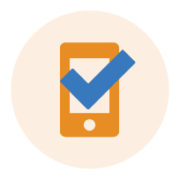Defend Your Firm Against WannaCry and Other Cyber Attacks
A malicious program called WannaCry has affected more than 200,000 people, businesses and institutions in 150 countries in recent days. Through a bit of luck, an antivirus professional found a kill switch for the primary program. But other variants are still working. Global attacks may have slowed, but they haven’t stopped. Your law firm needs to update its software and get prepared for the inevitable onslaught of similar programs in the future.
Here’s what we know about WannaCry, and what you need to know to stay safe.
Name and Aliases: WannaCry, WannaDecryptor, WCry and WannaCrypt
Operating Systems at Risk: Windows, Windows XP, and Windows Server 2003 and Windows 8. The latest version of Windows does not have the exploited vulnerability. If you are running any of the unsupported systems, or Windows 8, download the security patch immediately. You can find guidance from Microsoft here.
Victims: As of this posting, there have been more than 200,000 victims in 150 countries. Hospitals and universities have been targets, as well as major U.S. corporations like FedEx.
Virus Type: RansomWare. RansomWare holds your data hostage until you pay a ransom. Through a phishing attack, or a link hiding an executable file (.exe, or another file type that automatically runs a program when you open it), the files on your computer are accessed, then encrypted. You don’t have the encryption key, and you usually don’t know who initiated the attack. In most cases, you either pay the ransom to recover your files, or you let them go and hope you can recreate them with the help of your backups.
Impact: WannaCry encrypts files. A ransom of 300 Bitcoin is demanded by a deadline to restore your files. In some cases, files may be destroyed if the ransom is not paid. Ransom is increased periodically in other cases. What happens regarding the ransom depends on the version of the program you’ve encountered.
How it Moves: Phishing emails,and disguised links. This means that you should under no circumstances give your username and password to an individual or company through email. Don’t click on unusual links. And beware URLs or emails that look like a recognizable company, but are just a little off- think about odd domain names, fuzzy graphics, and poor grammar.
How to Protect Yourself
- Run all system updates on your Windows machine immediately.
- Update your virus protection software.
- Run a backup to ensure you have a protected copy of your files.
- Avoid web pages that aren’t regularly updated, or that you don’t already trust.
- Don’t click links to documents or web pages from someone if you are not expecting them.
- Don’t open files in Facebook Messenger, or other apps where videos automatically play unless you were expecting them.
- If you have questions about a file, call the sender before you open it.
If you have any questions about WannaCry, or other aspects of keeping your data safe, please call the Center for Practice Management and schedule a consultation with Joyce Brafford. 919-657-1566.


 By
By